1. Go to this URL: https://www.shiatsusociety.org/user/password
- Either by click the above link or typing it into your address bar in the browser
-
It will take you to a webpage titled “Reset your password”
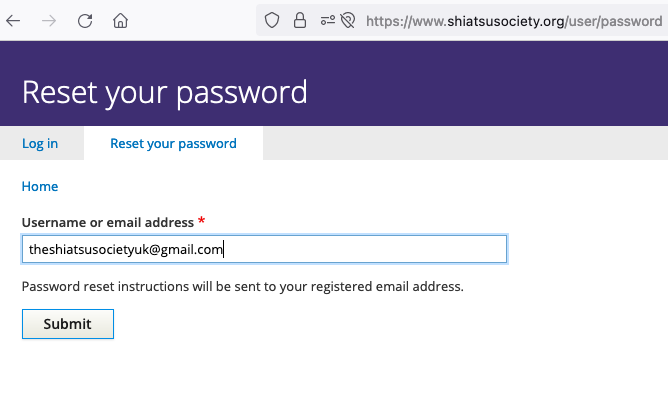
2. Insert your email address; for example: [email protected]
- It is important you use the email address you have registered with us, this will be the email we communicate with you.
3. Click the ‘Submit’ button, below where you entered your email
- You will receive a green notification: “Further instructions have been sent to your email address. The email instructions contain a link that will allow you to create a new password”
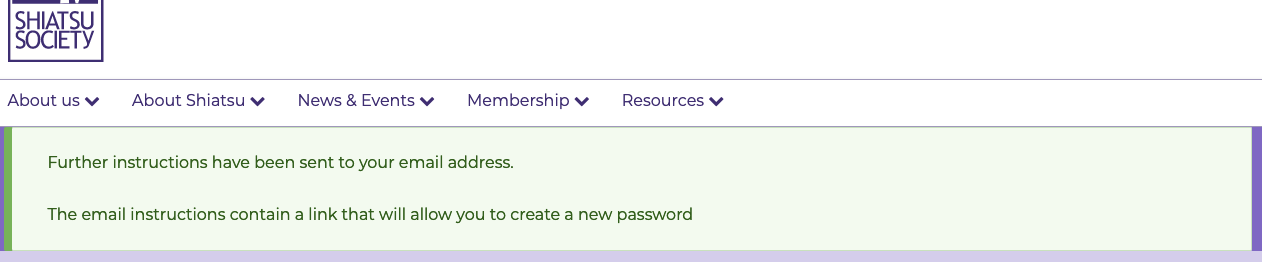
4. Go to your email inbox, you will see a message with the subject line: “Replacement login information for [your name] at Shiatsu Society (UK)"
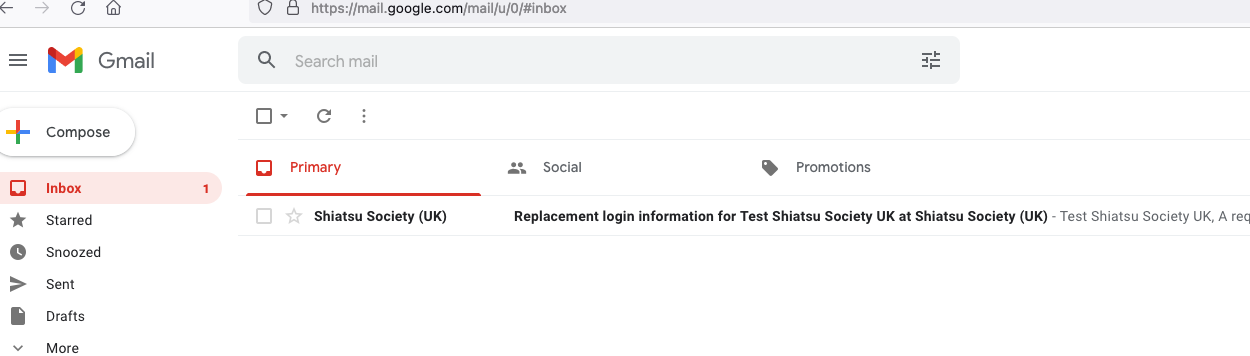
5. Click the link within that email, (or copy and paste the URL into your browser)
- Please note this will only be usable for 24 hours, and it can only be used once
- Clicking the link will be take you to a webpage titled ‘Reset password”
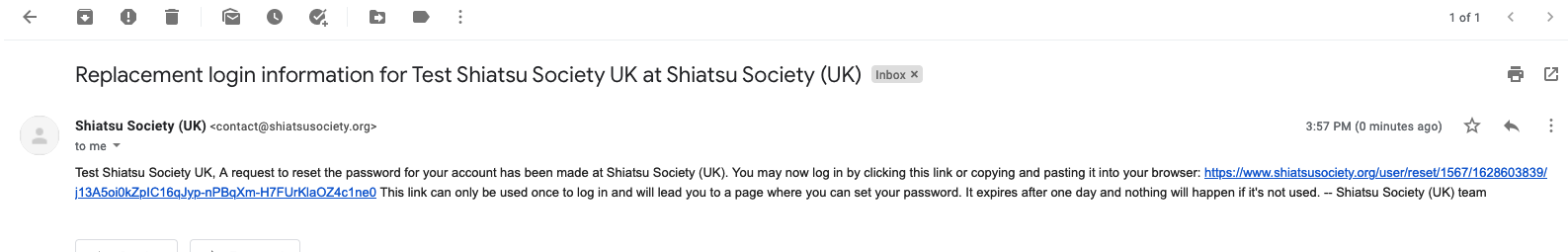
6. Enter a new password, confirm it and then click the 'Login'
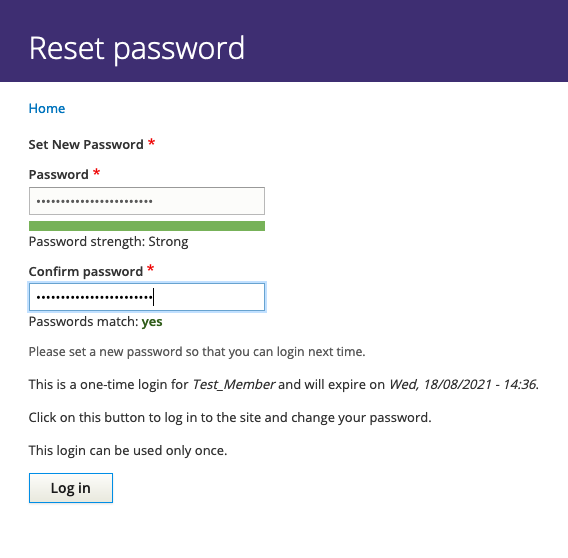
You should be redirected to your dashboard
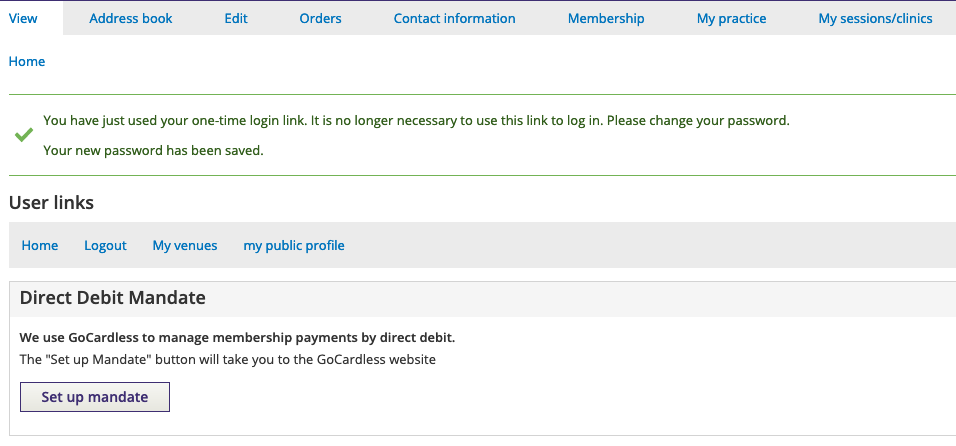
Shiatsu Society UK Reset Password-v3 guide.pdf
(396.29 KB)